Why do people have doorbells? Well, generally it’s to know if someone is at the door. Traditionally that only works when the doorbell’s button is pressed. Then came video doorbells and the possibility of additional awareness expanded what was expected from a doorbell. Now you can be alerted by the presence of someone near your door without any interaction at all. Nest cameras and doorbells can even detect familiar faces and packages. Package detection is great considering the number of deliveries that are made daily. So, let’s get your Nest Doorbell or Nest Cam set up for package detection.
How to get package alerts from your Nest doorbell or camera
Google has routinely added new features and improved existing ones on the Nest Cam and Nest Doorbells. When I reviewed the new Nest Doorbell (wired, 2nd gen), I was impressed with how many of the AI intelligent detection features worked. Thankfully, Google didn’t put all of these fancy detection options behind a subscription. The steps to get your Nest Cam or Nest Doorbell ready to notify you of a package delivery aren’t too bad, so let’s get into it. I’ll be using the Nest Doorbell in the steps below as an example.
1. Open the Google Home app on your phone.
2. Find the device you want to enable package detection on and tap on it.
3. Select the three dots in the upper right corner and choose Settings (⚙).
4. Tap on Events.
5. Select Seen events.
6. If you have multiple detection zones set up, choose the zone or zones you want package detection enabled on.
7. Tap on the toggle beside Package and the toggle beside your notifications to get notified when the camera detects a package.
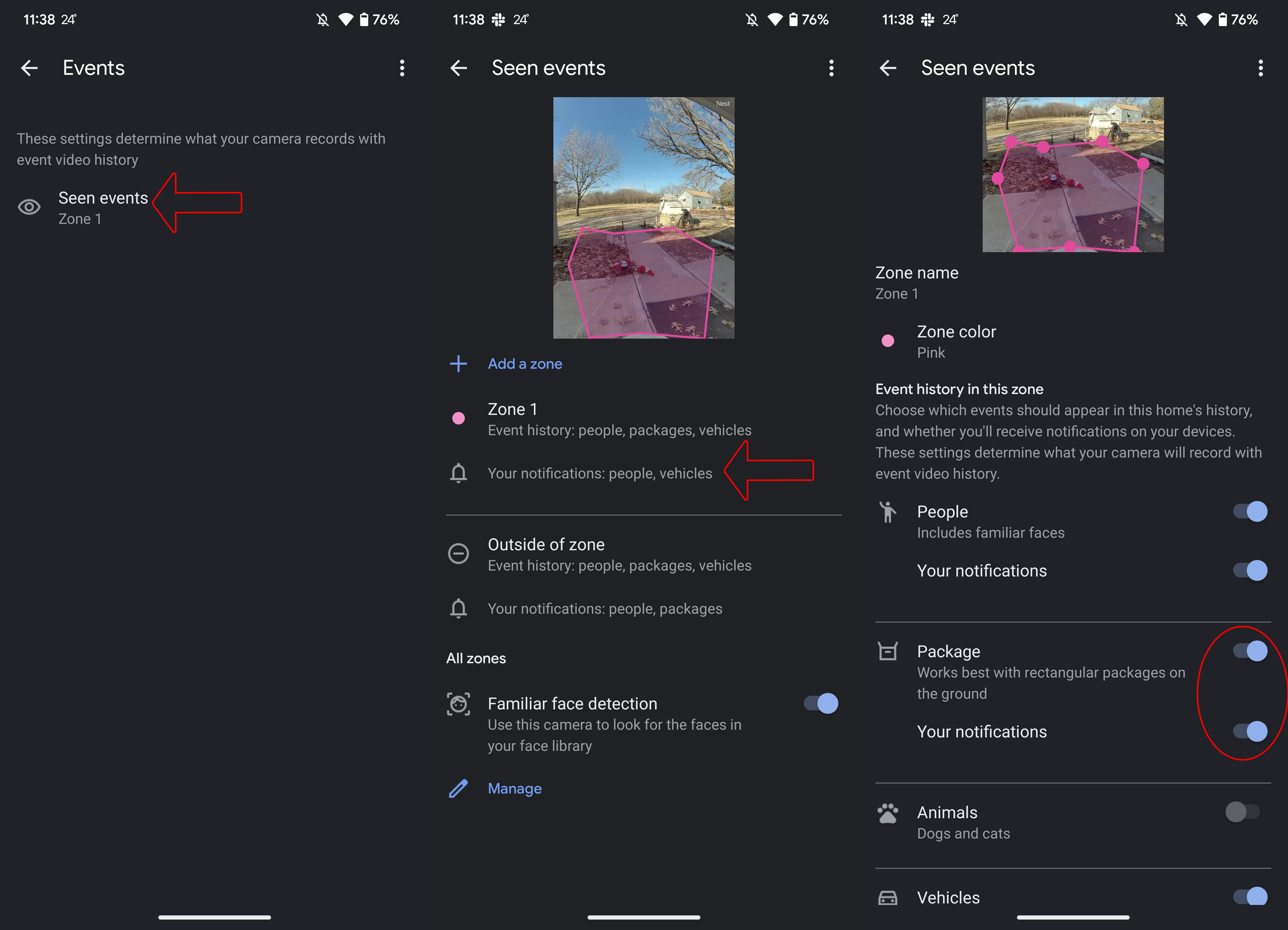
Google’s Nest line of cameras are some of the best security cameras and video doorbells on the market today, and much of the success is due to the software features the company includes. While the more advanced Familiar Face and 24/7 continuous recording require a Nest Aware subscription, other motion detection features like package detection are part of the device purchase.
So, now that your Nest cameras and doorbells are ready to let you know when a package has been delivered, you’ll be able to keep an eye on it, and hopefully, it doesn’t get snagged by evildoers. But knowing is half the battle.

Google Nest Doorbell (wired, 2nd-gen)
The latest video doorbell from Google brings a refreshed look and improved features. From package detection to better low-light performance, the Nest Doorbell (wired, 2nd gen) is a great choice for your door.

