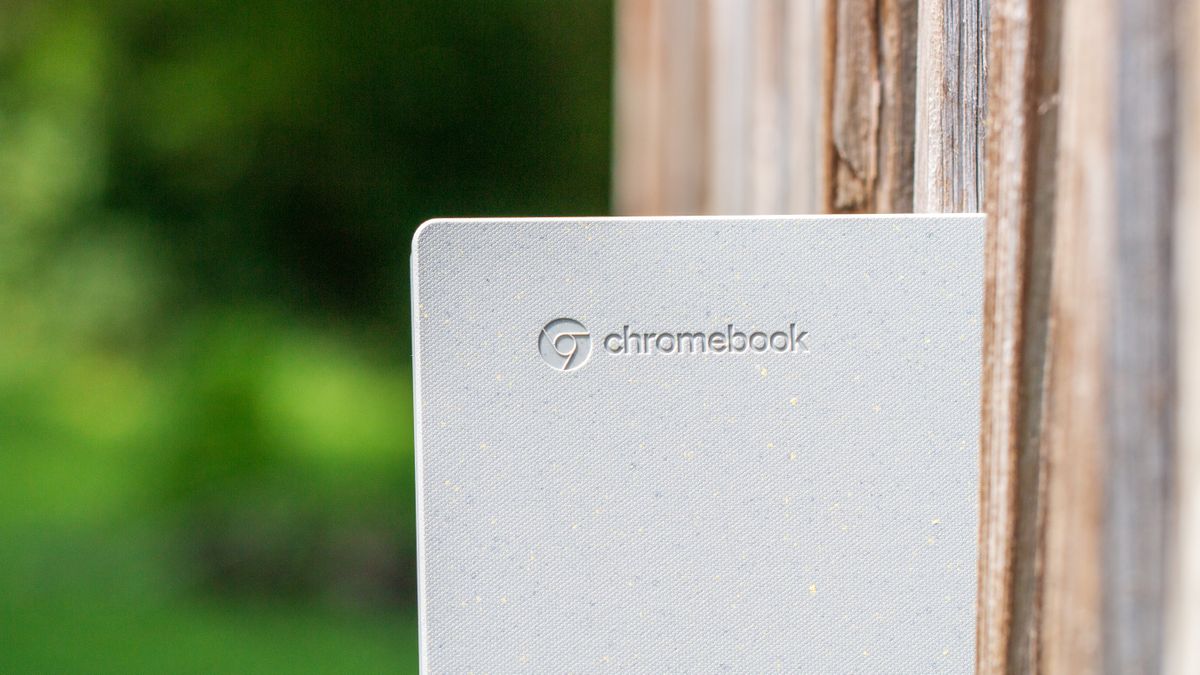I’ve lamented the boring design that many Chromebooks have been released with over the past couple of years. It’s not that those designs aren’t bad, as they obviously work well, or the companies wouldn’t continue to use them. But when a Chromebook (or any device for that matter) comes along that bucks the trend and offers something different, I tend to get pretty excited.
The Chromebook Vero 514 sparks a lot of excitement
As soon as I opened the box for the Chromebook Vero 514, I was immediately impressed with the unique design and color choice. Gone was the dark gray metal lid in favor of a light gray one that is speckled with a myriad of different colors. And because Acer decided to go with PCR materials for the build, this basically means that no two Vero 514s will look the same. If you put two of these side-by-side, the differences might be more apparent, but the speckled patterns would likely be different. It’s nothing major from an overall design perspective, but it’s just something that I thought was pretty cool to think about.

Plus, the little accents you’ll find around the chassis help push the uniqueness of this Chromebook even further from the competition. For example, the “E + R” keys on the keyboard are the same yellowish color as the feet found on the bottom of the casing. The trackpad has a little “recycled” logo in the bottom right corner to go along with the embossed “Post Consumer Recycled” logo in the bottom right corner of the keyboard deck. You’ll find another embossed logo on the front lip, this time with the “Chromebook Vero” name itself. It’s little touches like this that we really like to see when a brand-new type of Chromebook hits the market.

Acer also went so far as to integrate a fingerprint scanner on the keyboard deck, just below the arrow keys on the right side. We can only assume this uses the same OceanGlass material as the trackpad, but it’s been an excellent addition in the time we’ve spent with it. We’re also excited to see that it seems that Acer will include this on the final retail versions, regardless of what configuration you end up grabbing.

When you look at the “features” of a Chromebook and see a bunch of plastic listed everywhere, you might be turned off, as it doesn’t look as premium as others. It kind of feels like that’s the point since this is meant to stand out from the crowd. Acer’s use of PCR materials across the board also brings something unexpected: the MIL-STD-810H military-grade durability rating. That instantly puts the Vero 514 in the running for the best Chromebook for students, especially with a starting price tag of around $500.
Weird ‘nits’ flex, but okay

During Acer’s official announcement, the company made it a point to call out the 300 nits of brightness offered by the Chromebook Vero 514. That might not have been something that you caught or paid attention to, but we were left scratching our heads a bit. It’s not to say that the 300 nits of brightness isn’t more than capable of being bright enough to use in a well-lit room, but it’s really not something to write home about.
In fact, I tried using the Chromebook Vero 514 on my patio (under shade) with its brightness turned all the way up, and I still found myself squinting to see the words on my screen. For the sake of comparison, I decided to prop up the Vero 514 on the edge of my patio next to the Chromebook Spin 714 and the Elite Dragonfly Chromebook. With the sun shining directly on the screen, it’s immediately apparent that this might not have been the right flex for Acer to make.
The matte finish on the touchscreen display is great when trying to deflect reflections when sitting in a well-lit room. But it ends up rendering the display practically unusable if you happen to be looking at the screen with the sun shining right over your shoulders. The display is solid in pretty much every other use case or scenario, but it just didn’t really feel like something that should have been called out during the presentation.
Eco-friendly expands to Chromebooks

Over the past few years, we’ve seen more and more companies gain the “courage” to ditch the included charging brick when releasing new smartphones and tablets. While these companies claim that this is done to provide a more eco-friendly package, it’s a double-edged sword. On the one hand, the claims aren’t technically incorrect since the boxes are much slimmer than before, and most of the time, you probably already have a sufficient charger for your phone’s needs. Of course, the story shifts a bit when a smartphone maker improves the charging capabilities of whatever phone you’ve purchased, which can lead to plenty of frustrations.
But the real reason these companies ditch the included charger isn’t actually to be more eco-friendly. It’s to save themselves some money on the bottom line, as they don’t need to include the cheap charger, reducing the size and weight of the package. This allows more devices to be packed on a pallet and reduces the cost compared to when phones and tablets included everything you needed out of the box.

Thankfully, it doesn’t seem that Chromebook makers have gotten the memo, even with the new Chromebook Vero 514, as you’ll still get the Chromebook, paperwork, and even the charger (ZOMG) in the box. Instead, Acer has focused on changing the way you think about a Chromebook’s design, including the shipping materials. It’s evident as soon as you look at the box, as this can be used as storage for other items or recycled since it’s made from 100% recycled material, even using water-based ink on the packaging.
When you toss the box and packaging to the side, you really get to see that this isn’t your ordinary Acer Chromebook. Instead of the combination of aluminum, glass, and plastic, you’re greeted with a unique chassis that Acer claims is made from 30% of post-consumer recycled materials, but it doesn’t stop there.

Even the keycaps with their matte finish and the bottom-firing speakers are made from 50% PCR materials, while the glass touchpad has been replaced with an “OceanGlass” touchpad. This aims to give you the same experience you expect from traditional trackpads but uses “abandoned plastic waste” instead of “regular” glass. Acer has already been using this OceanGlass touchpad on the likes of the Chromebook Spin 314 and others, making it an obvious inclusion for the Vero 514.
Look forward to plenty of power

While I would love to tell you about the performance offered by the Chromebook Vero 514, it’s something that you’ll have to wait for until we can get a final production model in for review. The model shown off in pictures throughout the piece is a pre-production model, including pre-production software. But what you can expect from the Vero 514 is a Chromebook that could very well take on the likes of the HP Elite Dragonfly Chromebook at the high-end while also being one of the best Chromebooks of the year for everyone else.
| Category | Acer Chromebook Vero 514 |
|---|---|
| Display | 14-inch, 16:9, 100% sRGB |
| Resolution | 1920×1280, 300 nits |
| Processors | Intel Pentium Gold Processor 8505 / Intel Core i3-1215U / Intel Core i5-1235U / Intel Core i7-1255U |
| Graphics | Intel Iris Xe |
| RAM | 8GB / 16GB |
| Storage | 128GB / 256GB NVMe |
| microSD card slot | ❌ |
| Camera | FHD w/ built-in privacy switch |
| Ports | HDMI 2.0, Dual USB-C ports, 1 x USB-A port, Kensington Lock |
| Additional features | Fingerprint reader, backlit keyboard, dual upward-firing speakers, MIL-STD-810H rated |
| Connectivity | Wi-Fi 6E |
| Battery | Up to 10 hours, 56Wh Li-ion |
| Charging | USB-C, 65W PD Type-C charger included |
| Dimensions | 313 x 224 x 20.5mm |
| Weight | 3.09 pounds |
There will be several configurations available when the Chromebook Vero 514 officially launches, which is slated to come to Best Buy and likely other retailers sometime in “mid-October.” The base model will retail for around $499, powered by the 12th Gen Intel Core i3-1250U with 8GB of RAM and a 128GB NVMe SSD. But that won’t be the only configuration available, as you’ll be able to pack this with up to the 12th Gen Intel Core i7-1255U and 16GB of RAM.
Currently, the HP Elite Dragonfly Chromebook remains my favorite Chromebook of the year. Still, there’s a good chance it could be overtaken by the Acer Chromebook Vero 514 once it’s released. Unfortunately, I’ll just have to reserve my final judgment until I can get my hands on the final version that will be available for everyone.

The best overall Chromebook
While the Chromebook Vero 514 is pretty fantastic, it’s not yet available. In that case, the Acer Chromebook Spin 714 is a fantastic alternative that’s already available, and is our current pick for the best Chromebook.